
Widget ini menampilkan postingan - postingan kita yang paling sering di buka oleh pengunjung. Biar nggak ribet, langsung aja deh langkah - langkah ya ( lagi serius nee..![]() )
)
1. Login terlebih dahulu di akun blogger kamu
2. Pilih Layout
3. Klik Page Elements
4. Klik Add gadget sesuai posisi yang kamu inginkan
5. Masukkan kode di bawah ini
6. Save..![]()
Note : start view = 1 artinya penghitungan dimulai dari angka 1. Limit = 3 artinya postingan yang ditampilkan maksimal 3. Anda bisa ganti angkanya sesuai keinginan.
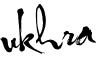
Cara Pasang Most Viewed Widget
1/18/2010
3 comments




3 komentar:
Just about all of whatever you articulate is astonishingly
appropriate and it makes me wonder why I had not
looked at this with this light before. This particular article really did
turn the light on for me personally as far as this specific
subject matter goes. But there is actually one
particular position I am not necessarily too comfortable
with
so while I try to reconcile that with the core
idea of the issue, allow me see just what the
rest of your readers have to say.Nicely done.
Feel free to surf to my web page ... ttrammohan.blogspot.ru
My site ; Sky TV Spain
ga berfungsi ya mas bro? apa nya tuh yang salah ya?
engak berfungsi mas, coba cek situs kami http://perawanku18.com
Post a Comment